Linux Free Command Usage For Oracle DBA
Display amount of free and used memory in the system.
The shared memory column should be ignored; it is obsolete.

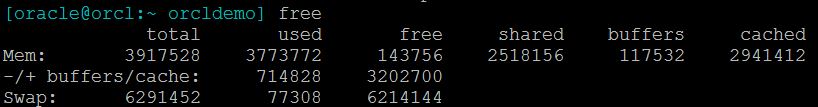 total – Your total, physical (assuming no virtualization) memory
total – Your total, physical (assuming no virtualization) memory- used – How much of that is currently used (by anything)
- free – How much of that is completely free (not used at all)
- shared – (never anything there, ignore that column)
- buffers – Memory used by kernel buffers
- cached – Memory used for cache
Default output for free command is in Kilobytes.
Syntax :
free options free [-b | -k | -m] [-o] [-s delay ] [-t] [-l] [-V]
Options:
- The -b switch displays the amount of memory in bytes; the -k switch (set by default) displays it in kilobytes; the -m switch displays it in megabytes.
- The -t switch displays a line containing the totals.
- The -o switch disables the display of a “buffer adjusted” line. If the -o option is not specified, free subtracts buffer memory from the used memory and adds it to the free memory reported.
- The -s switch activates continuous polling delay seconds apart. You may actually specify any floating point number for delay,
- The -l switch shows detailed low and high memory statistics.
- The -V switch displays version information.
Files to see memory information:
/proc/meminfo
Examples:
1. Free command with option -b, display the size of memory in Bytes.
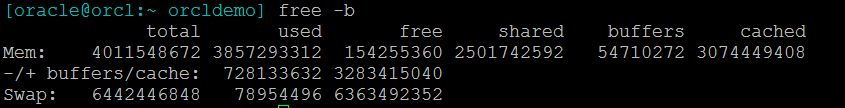
2. Free command with option -m, display the size of memory in megabytes.
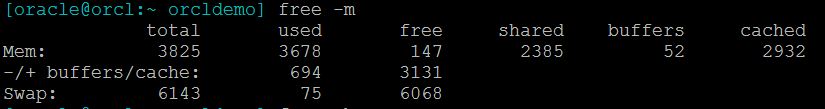
3. Free command with option -g, display the size of memory in gigabytes.
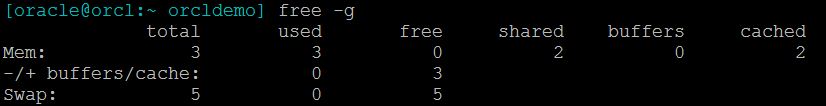
4. Free command with -t option, will list the total at the end.
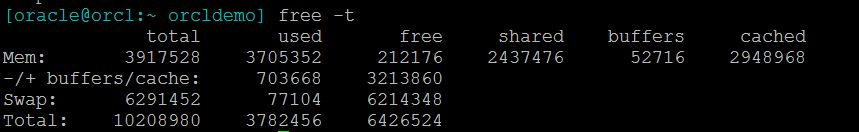
5. The -s option with number, used to update free command at regular intervals.
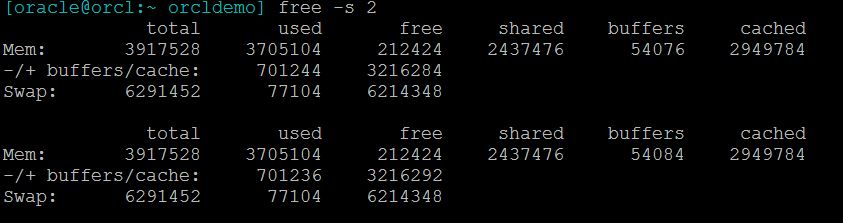
6. The -l option displays detailed high and low memory size statistics.
